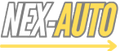Human-Machine Interfaces: A Comprehensive Guide for Industrial Automation Engineers
What is a Human-Machine Interface (HMI)?
A Human-Machine Interface (HMI) is a critical system that connects human operators to industrial machinery. It provides a visual interface where operators can view process data and control equipment in real time. In modern automation, HMIs are essential for improving productivity, ensuring safety, and streamlining operations.

Key Capabilities of HMIs
HMIs offer several key functionalities that make them indispensable in automation:
- Data Visualization: They transform complex data into clear, visual formats, making it easy for operators to interpret and act on information.
- Process Monitoring: HMIs enable real-time tracking of process parameters, allowing operators to monitor the system's health and detect potential issues early.
- Alarm Management: They alert operators to abnormal conditions or system failures, helping prevent costly downtime and safety hazards.
- Remote Access: HMIs can offer remote monitoring and control, giving operators the ability to manage operations from anywhere.
- Historical Data Logging: HMIs store historical data, which can be used for analysis, troubleshooting, and optimizing performance.
Top Use Cases for HMIs
HMIs are utilized across various industries for different applications, such as:
- Manufacturing: Used to monitor production lines, manage quality control, and maintain equipment.
- Energy: Essential in controlling power generation, distribution, and consumption, ensuring smooth operations in power plants.
- Water and Wastewater: Critical for managing water treatment processes and monitoring water quality.
- Building Automation: HMIs control systems such as HVAC, lighting, and security, enhancing energy efficiency and comfort.

Best Practices for HMI Design
To create effective HMIs, consider the following best practices:
- User-Centered Design: Ensure the interface is designed with the operator’s needs and workflow in mind.
- Clear and Concise Graphics: Use intuitive symbols and color schemes to avoid confusion and improve usability.
- Consistent Layout: Keep the layout uniform throughout the interface to make it easy to navigate and understand.
- Efficient Navigation: Minimize unnecessary steps and clicks to ensure that operators can access vital information quickly.
- Regular Testing and Feedback: Involve operators in the design process to ensure that the interface meets their expectations and requirements.
The Future of HMIs
As technology evolves, so do the capabilities of HMIs. The future of HMIs includes:
- Augmented Reality (AR): AR will overlay digital information onto the physical world, enhancing situational awareness and operator decision-making.
- Artificial Intelligence (AI): AI will enable predictive maintenance and automate decision-making, further optimizing system performance.
- IoT Integration: The integration of HMIs with the Internet of Things (IoT) will allow operators to manage a network of connected devices, offering greater flexibility and control.
Unique Insights from an Experienced Automation Engineer
From my experience as an industrial automation engineer, I’ve found that a well-designed HMI significantly enhances both operator satisfaction and system efficiency. The right HMI can reduce human error, improve response times, and streamline operations. By investing in high-quality, user-friendly HMIs, manufacturers can not only improve day-to-day operations but also boost overall competitiveness in their industry.
| Model | Title | Link |
|---|---|---|
| 2711-K5A2 | Rockwell 2711-K5A2 Allen-Bradley PanelView | Learn More |
| 2711-T10C8L1 | Allen-Bradley 2711-T10C8L1 PanelView 1000 Color Touchscreen | Learn More |
| PP845A 3BSE042235R2 | ABB PP845A 3BSE042235R2 Touch Panel | Learn More |
| TP-FPW231 | Honeywell TP-FPW231 Flat Panel Display | Learn More |
| IC754CSL12CTD | GE Fanuc IC754CSL12CTD QuickPanel Operator Interface | Learn More |
| IC754CSL06MTD | GE Fanuc IC754CSL06MTD QuickPanel Operator Interface | Learn More |
| DCS400-PAN-A | ABB DCS400-PAN-A Operation Panel | Learn More |
| CP6415 1SAP541510R0001 | ABB Control Panel Touch Screen CP6415 1SAP541510R0001 | Learn More |
| HIEE200130R0002 | ABB HIEE200130R0002 Control Panel | Learn More |
| 2711P-T15C22D8S | Allen-Bradley 2711P-T15C22D8S Touch Panel PanelView Plus 7 | Learn More |
| PWA88199-01 | Bently Nevada PWA88199-01 Rear Control Panel | Learn More |
| PP865A 3BSE042236R2 | ABB PP865A 3BSE042236R2 Touch Panel | Learn More |
| 118-2070 | Caterpillar 118-2070 EMCP 2+ Control Panel | Learn More |
| V230-13-B20B | Unitronics V230-13-B20B HMI Panel Vision230 | Learn More |
| AGP3400-T1-D24 | XYCOM AGP3400-T1-D24 Operator Panel | Learn More |
| 2711C-K3M | Allen-Bradley 2711C-K3M PanelView 300 Component | Learn More |
| 2711C-T6T | Allen-Bradley 2711C-T6T PanelView 600 Component | Learn More |
| 2711P-RN3 | Allen-Bradley 2711P-RN3 PanelView Plus Communication Module | Learn More |
| 2711P-T6M3D | Allen-Bradley 2711P-T6M3D PanelView Plus Operator Terminal | Learn More |
| 1771-RTP4 | Allen-Bradley 1771-RTP4 Remote Termination Panels and Cables | Learn More |
| TK-CRR014 | Redundant Net Panel Interface Module TK-CRR014 | Learn More |
| 2711P-K15C15D1 | Allen-Bradley 2711P-K15C15D1 PanelView Plus 1500 | Learn More |